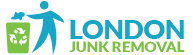Small Business Efficiency: 8 Paperless Tips
Posted on 21/06/2025
Transitioning to a paperless environment can significantly boost efficiency for small businesses. By leveraging digital solutions, companies can streamline operations, reduce costs, and contribute to environmental sustainability. Here are eight practical tips to help small businesses go paperless.
1. Utilize Cloud Storage Solutions
Cloud storage services like Google Drive, Dropbox, and Microsoft OneDrive offer secure and accessible platforms for storing documents. Gone are the days of rifling through file cabinets; with cloud storage, employees can access files anytime, anywhere, and from any device. This also simplifies collaboration as multiple people can work on the same document simultaneously.
Cloud storage eliminates the need for physical storage, reducing clutter in the office. Moreover, most cloud services offer robust backup and recovery options, protecting your data from unforeseen events like hardware failure or natural disasters.

2. Implement Electronic Signatures
Contracts, agreements, and other critical documents often require signatures. Electronic signature platforms such as DocuSign and Adobe Sign allow you to sign documents digitally, eliminating the need to print, sign, and then scan or fax papers back and forth.
Electronic signatures are legally binding and secure, making them an excellent alternative to traditional signing methods. This digital solution speeds up the process, reduces paper use, and enhances overall business efficiency.
3. Adopt Digital Invoicing and Billing
Switching to digital invoicing and billing can significantly cut down on paper usage. Use software like QuickBooks, FreshBooks, or Xero to create, send, and manage invoices electronically. These platforms also facilitate faster payments and more efficient tracking of finances.
Digital invoices are not only eco-friendly but also help in organizing and accessing financial records seamlessly. Automation features in these applications can further simplify recurring billing and reminders, making your financial processes more efficient.
4. Embrace Project Management Tools
Project management and collaboration tools like Trello, Asana, and Slack can replace traditional paper-based methods. These platforms allow you to assign tasks, set deadlines, and track progress all in one digital space.
Such tools improve team communication and ensure that everyone is on the same page, thus enhancing productivity and efficiency. They also provide a digital trail of project developments, making it easier to review and analyze your business processes.
5. Deploy Digital Note-Taking Apps
Instead of jotting down notes on paper, use digital note-taking applications like Evernote, Microsoft OneNote, or Notion. These tools allow you to organize your notes, create checklists, and even attach files and audio recordings.
Digital notes are easily searchable, which saves time when you need to find specific information. They also allow for better organization and categorization, making it easier to keep track of various aspects of your business operations.
6. Migrate to Online Meeting Platforms
Online meeting platforms such as Zoom, Microsoft Teams, and Google Meet have become indispensable tools for modern businesses. These platforms facilitate virtual meetings, webinars, and conferences, eliminating the need for printed agendas and paper-based handouts.
Most of these platforms come with additional features like screen sharing, recording, and chat functions, which enhance communication and collaboration. This transition not only saves paper but also cuts down on travel time and costs associated with physical meetings.
7. Implement a CRM System
Customer Relationship Management (CRM) systems like Salesforce, HubSpot, and Zoho CRM can help you manage customer information more efficiently. These platforms store all your customer data, interactions, and history in one accessible digital space.
CRM systems enhance customer service and sales processes by providing valuable insights and analytics. The digital approach streamlines tasks such as follow-ups, customer support, and targeted marketing campaigns.

8. Standardize Document Scanning
For documents that must originate in paper form, utilizing scanning technology can convert them into digital files. Invest in high-quality scanners to digitize paper documents, and create a standardized process for storing these digital files.
Document scanning not only helps in reducing physical storage space but also makes it easier to retrieve and share documents. Software such as Adobe Acrobat can help you organize, edit, and secure these scanned documents, thereby making your workflow more efficient.
Conclusion
Going paperless is no longer just an option but a necessity for small businesses aiming for greater efficiency and sustainability. By adopting cloud storage solutions, electronic signatures, digital invoicing, project management tools, and more, businesses can streamline operations and reduce costs. Start small, by implementing one or two of these tips, and gradually move towards a fully digital workspace. The long-term benefits will far outweigh the initial investment, making your business more agile and environmentally conscious.
Latest Posts
Recycling for Environment Health
Start Your Plastic-Free Kitchen Journey
Recycling Polystyrene for a Greener Earth